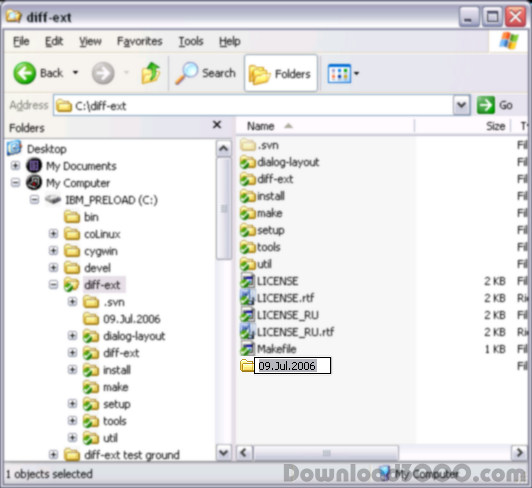Publisher description
Have you ever created a directory in a hurry to download photos from your suddenly full memory cards before a vacation? Have you found yourself wondering where did photos go months later? Was it "New Folder (3)" or "New Folder (48)"? If so, here is a solution for you. New-ext extends Windows Explorer context menu with a number of commands that create a file or a directory based on a template you configure. The new name is based on the template string and current date. For example, I find it useful to name my photo folders like "27.jun.2006", so my format string is "dd.MMM.yyyy". See format string for more detailed explanation of available options. You may find new-ext useful even if you do not need to use current date as a part of the new folder name. Just put you favorite default new folder name in single quotes as the format string.
Related Programs

Windows Explorer Shell Context Menu (For .NET) 7.14
Add items to Explorer Context Menu - Easily

Windows Explorer Shell Context Menu Pro 4.91
Add items to Explorer Shell Context Menu (C#)

Windows Explorer Context Menu (.Net Component) 6.83
Add Items to Windows Explorer context menu

Windows Explorer Shell Context Menu Gold 8.17
Add items to Windows Explorer Context Menu

Explorer Context Menu Platinum (.Net Component) 4.20
Add custom items to Explorer context menu